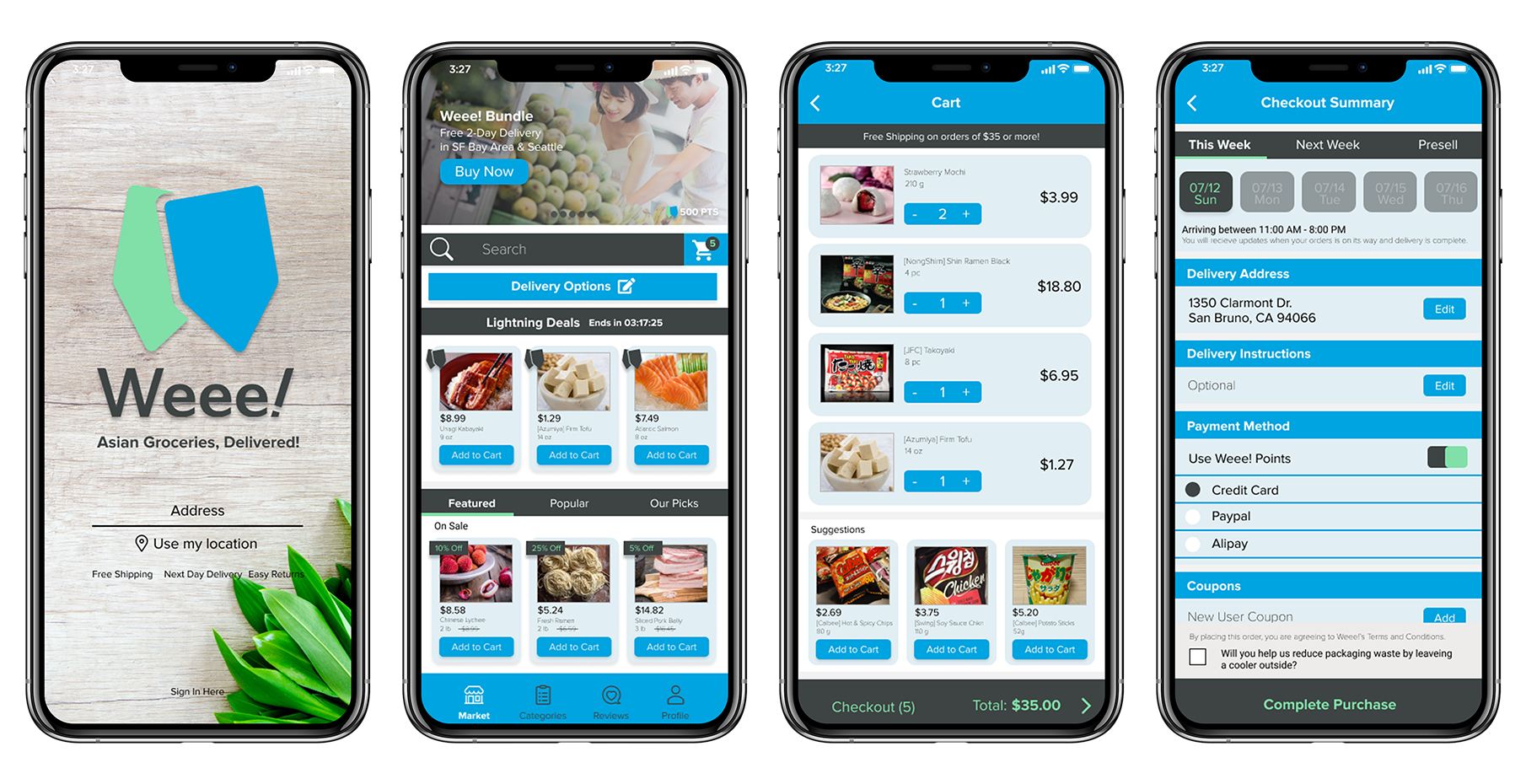"Time to restock!"
Weee! wants to expand their business and reach a broader audience, but their current app has too much going on. Some user's would feel overwhelmed when they first launch the app and would leave it right away. There's no visual hierarchy, which makes the app hard to navigate from one section to the next. User's who are accustomed to mainstream apps may find it a hassle to make a purchase from Weee!
Weee! Redesign Objectives
- Reorganize layout and create a visual hierarchy.
- Examine pain points and improve usability.